Garden Onboarding
You are viewing revision 1.1.0, last edited by jacobjacob
Hosting an ultra online party requires briefing you party-goers on a few basics...
The party takes place in the Walled Garden. Bear with us for 3 min while we cover the basics of how it works.
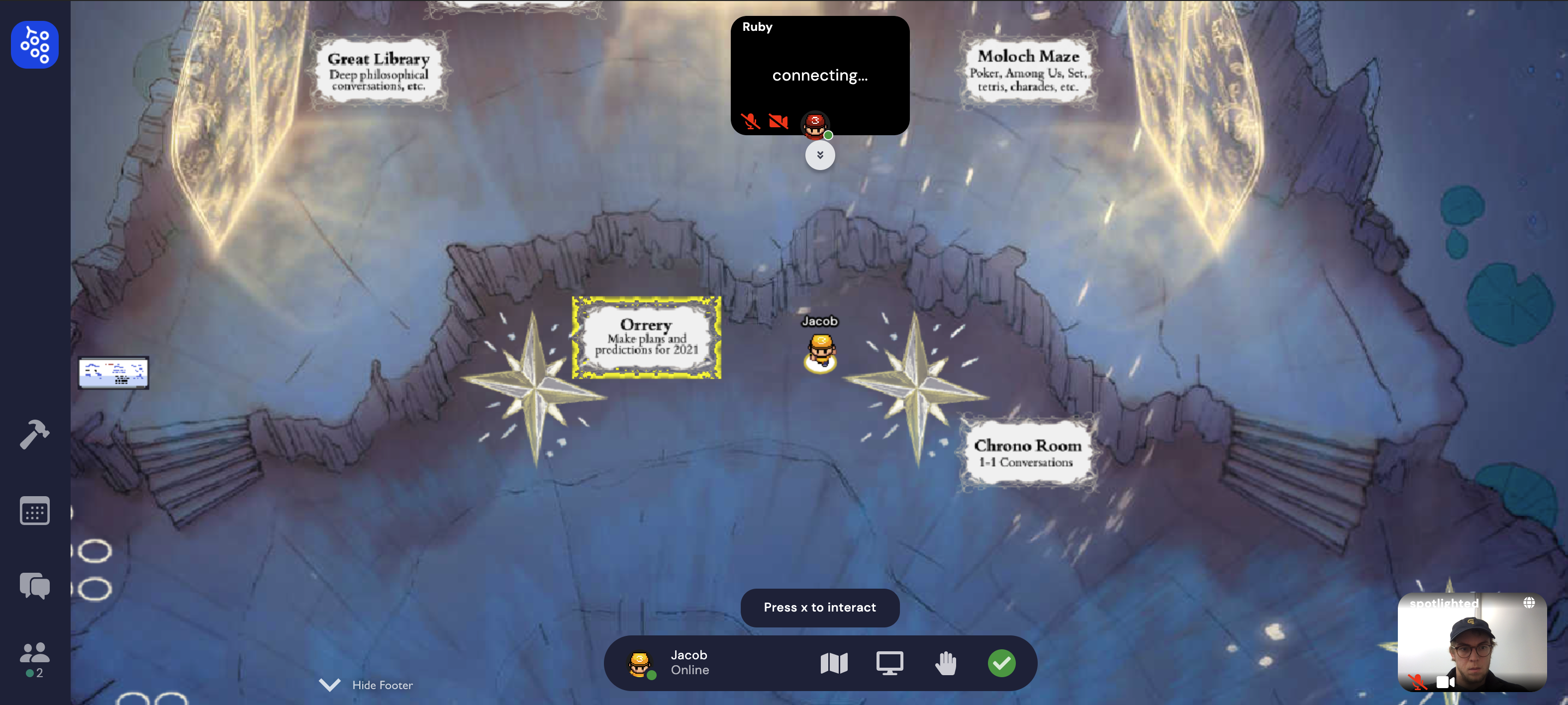
AVOIDING TECH ISSUES :)
- Refreshing will fix many issues
- Wear headphones! This makes for a better experience for everyone, especially if you listen to the music.
- The Garden won’t load from an incognito window
HOW TO NAVIGATE THE GARDEN
- It's a very large world out there. If you need it, here’s a map.
- There’s a schedule of activities throughout the night. Feel free to add your own.
The images below walk you through the garden basics.

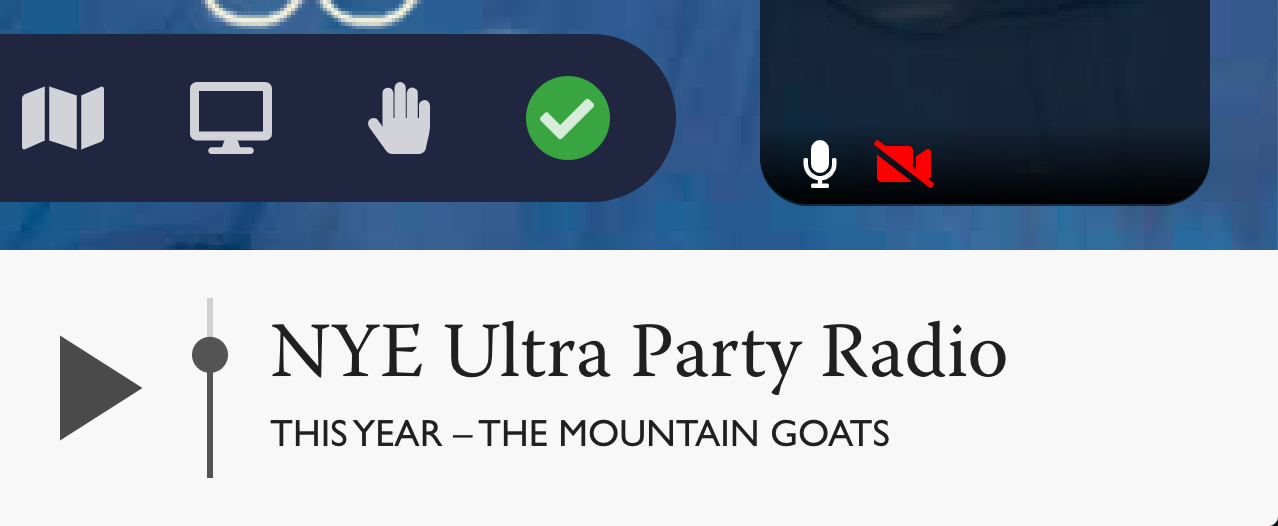
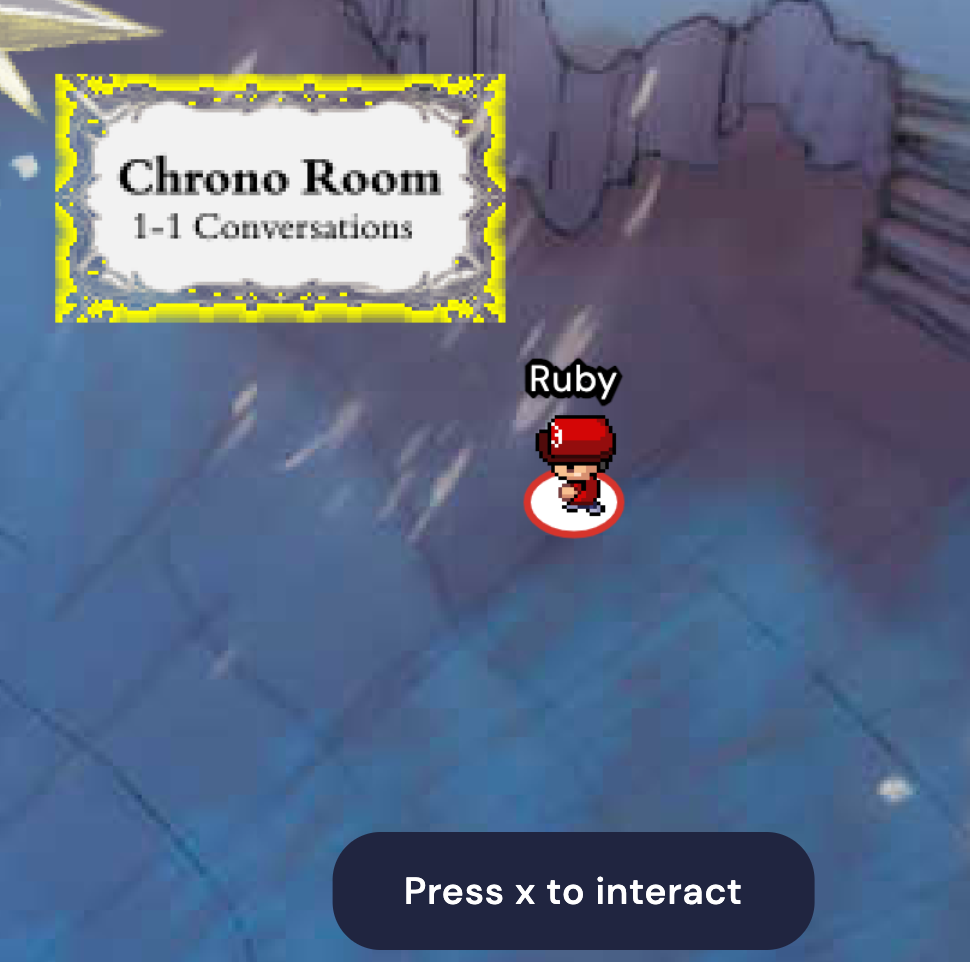
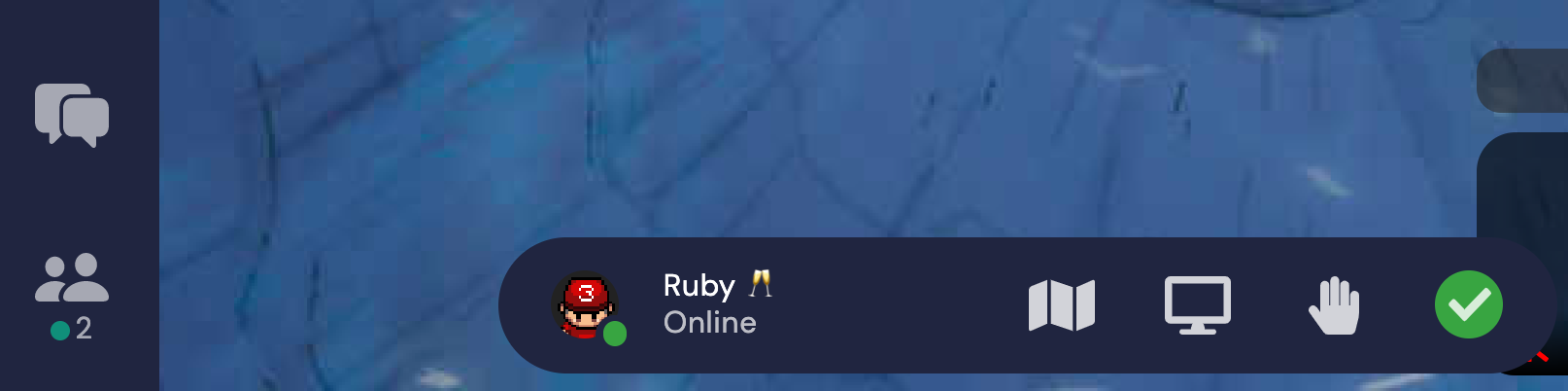
There will be announcements in the chat.
You can message hosts for help.
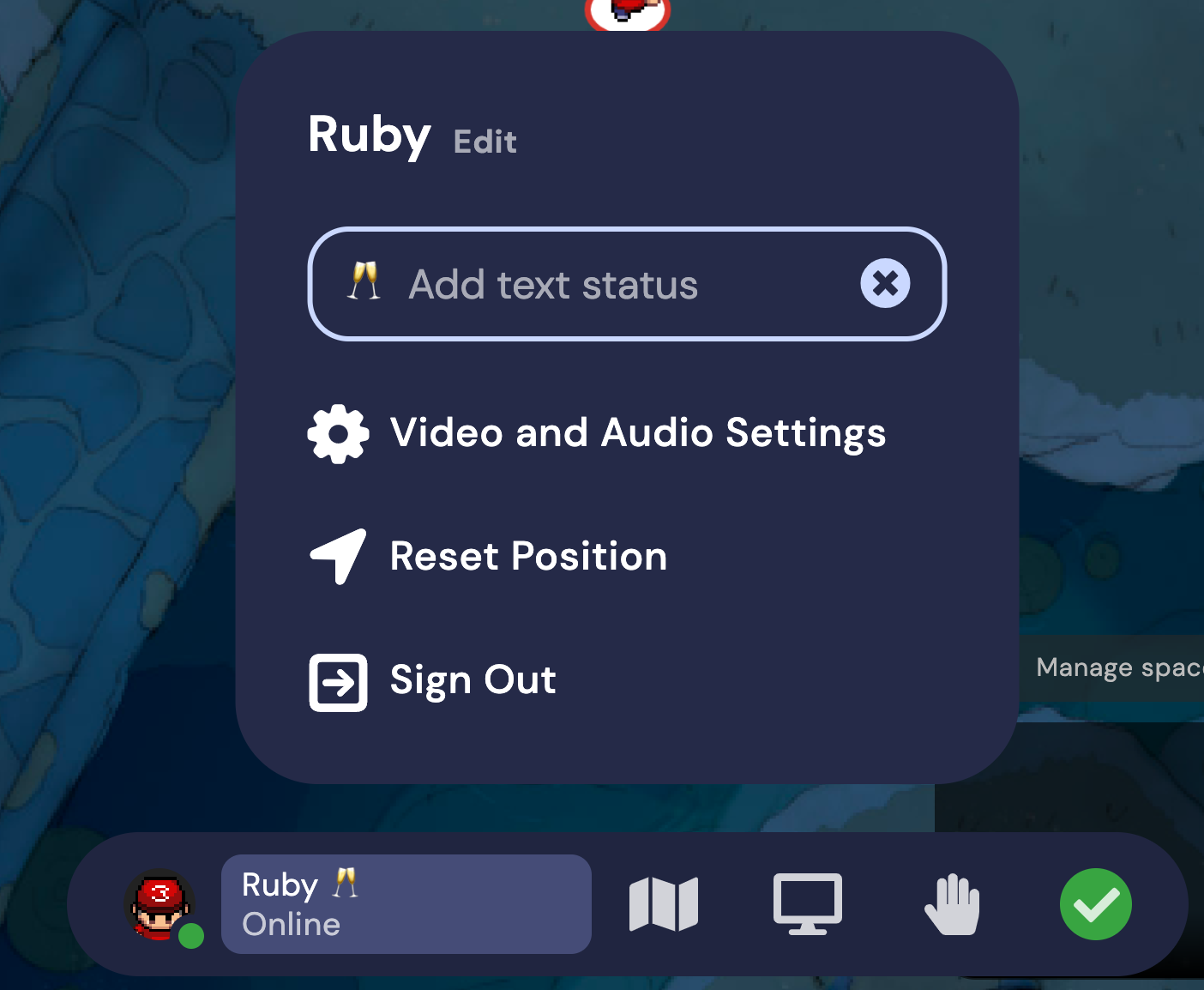
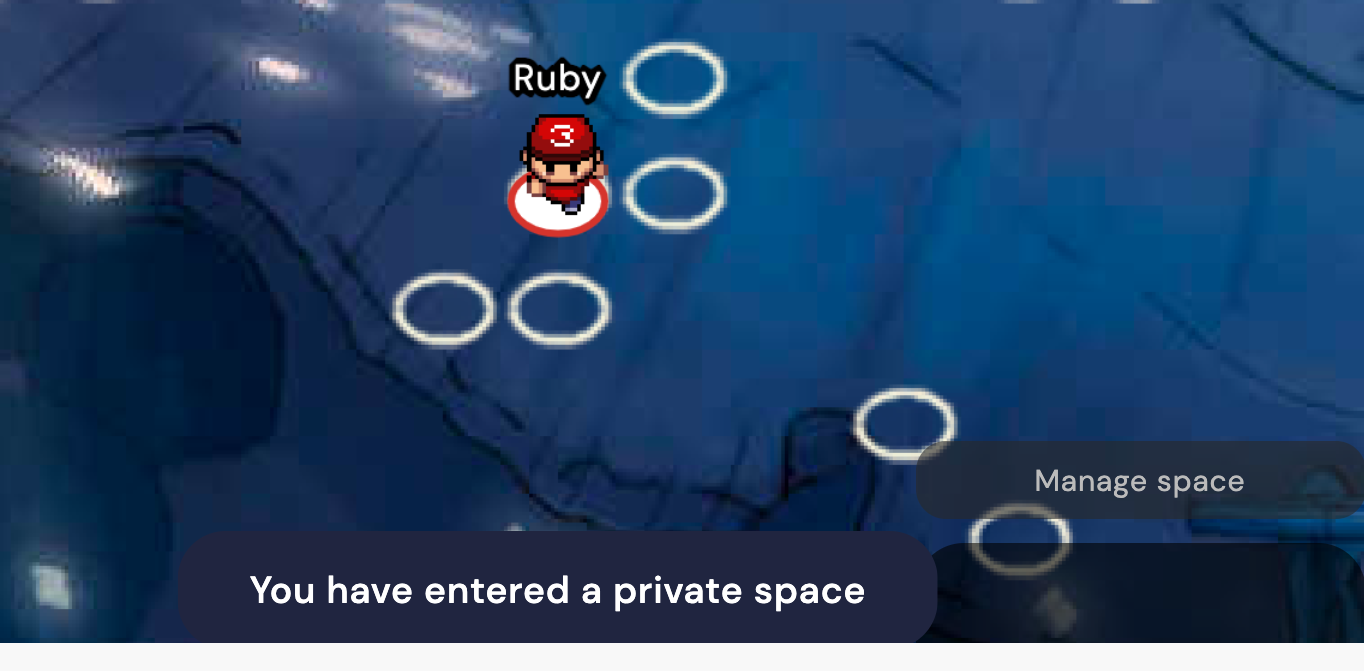
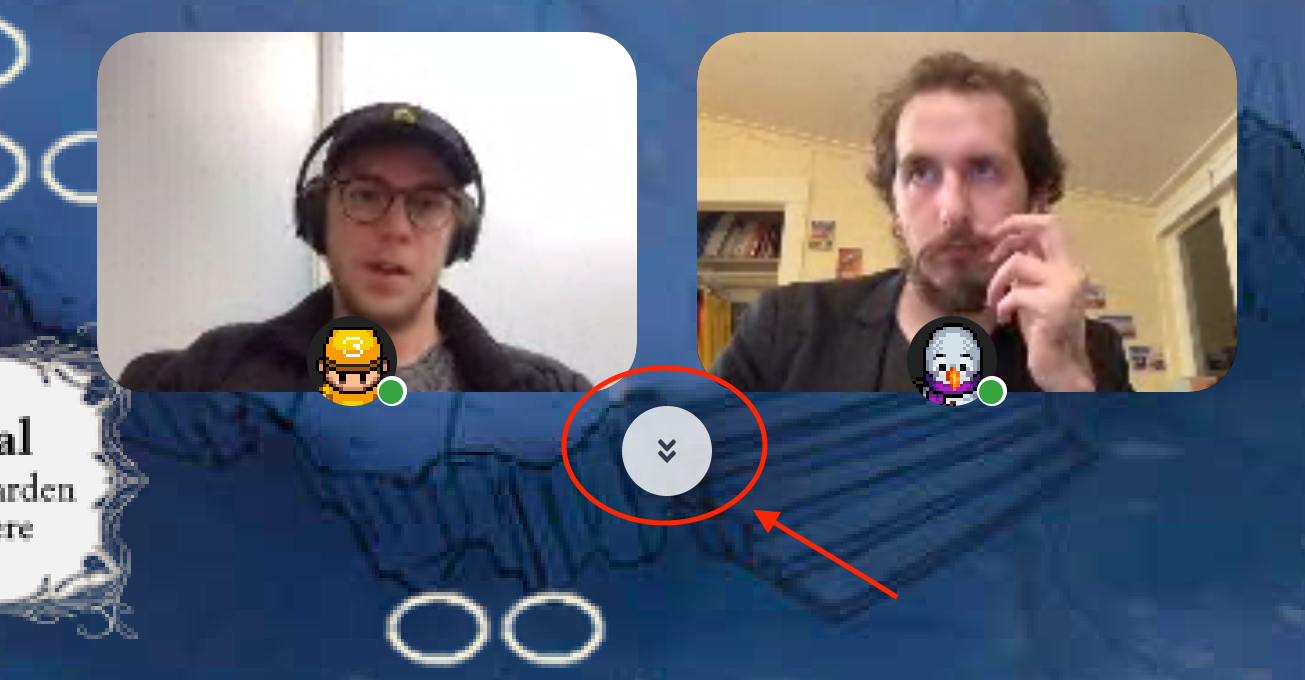
If you want to see these instructions again, just click "back" or click the event invite again. Otherwise, happy new year -- and don't forget to check the schedule to find and add activities!